If you do not know
already, I was born deaf and I remain deaf to this day. I can't hear voices as
well as others. I can't hear voices unless they are screaming into my ear. Even
then, the words are not clear. It's just sound. They also often come muffled or
not clear at all if I even when I use earbuds. That's why I rely so much on
captioning when it comes to the game community. Luckily a lot of games nowadays
already come with captions. It's one of the reasons why I always felt so
accepted by the game industry. It was hard to feel excluded when everywhere
there was a game you could play.
But over the years, as
the technology has evolved and brought new things for players to use while
gaming. The sad thing is, most of them cannot be captioned.
A Few Examples Of
Technology Excluding The Deaf Community
Twitch is the best
example. It is such a popular program that is used by hundreds, possibly
thousands of streamers. I love the way it includes players and make gaming fun
except it's not automatically captioned. Deaf people miss out on so much with
this particular program. Same goes for Youtube Gaming. Anything that streams
live cannot be captioned. The technology is not yet there for that. I hope
someday that some genius will figure a beautiful program to help streamers
caption their videos to include the deaf gamers. That same program would also
be incredibly useful for Vine and Instagram videos. Just saying.
However, Youtube as well
as Facebook videos can be captioned. I notice though that a
lot of them are not captioned. I do not know why game companies miss out
on this kind of opportunity to include those who cannot hear. Same goes for
Kickstarter project owners who don't caption their Kickstarter project videos.
It's hard for me to understand what they are saying, what they are selling,
what they want from me as a deaf player if they want me to invest into their
game. They do lose a part of population that could help their game benefit from
our contribution. It is easy if we read the information on the page. But videos
are a special way of connecting with the company or person behind the project.
You get to see their faces, their body language, their moods and you do wonder
if they're saying something that the page does not say.
The most common reasons
why people don't caption their videos:
1 - They just do not know how to caption
videos.
2 - That it will cost money.
3 - It takes too much time.
I can help you with 1
and 2. The third reason is up to you. But that's why I'm here. I will tell you
how to caption your YouTube and Facebook videos for FREE! Yes free.
Captioning YouTube Videos
First of all, you must
have a Youtube account. But then everyone has one nowadays! That shouldn't be a
problem for you. If you have a Youtube account, you surely know how to upload a
video right? That's your first step then. Upload a video and click Publish.
Go to your channel and
click on the video you want to add captions to. Once there, you should be in
your editing mode. When you're in your editing mode and you notice a button
with CC under the video, click that and pick English.
Now you are on the
Manage Subtitles and Closed Caption page, it's time to add subtitles. To start,
click that blue button that says Add Subtitles & CC, pick English and
again Create New Subtitles & CC, this time a white button. This part is
pretty annoying. But you'll get the hang of it.
You will arrive at your
video and a section where you can type in your captions. When editing closed
captions, it's pretty easy. My suggestion is to open up a notepad and type
everything that is said in the video, then copy and paste into the YouTube's
caption page. This way you don't have to go back and forth. You can edit how
long or quick it can stay on the video before moving onto the next sentence or
two.
When you are done, hit
Publish. That's all for Youtube Videos.
Captioning Facebook
Videos
For captioning Facebook
Videos, here's a little bonus. And no you don't have to redo everything. Go
back to YouTube's Manage Subtitles and Closed Caption page, this time you will see a
Published section under the blue button where you add new captions. There
should be a English Label under Published. Click on that. Under the View
Published Subtitles & CC, you will see a button labeled Actions. Pick
Download in the .srt format. Why?
Let me explain, what I'm
asking you to do is download the caption file so when you upload your video to
Facebook, you can also upload the caption file to attach to that video. This
way you can have both Youtube and Facebook videos be captioned without doing
the work twice. Facebook only accepts .srt files. The file you will download
will be named "captions.srt" which you will have to rename to
"yourfilename.en_US.srt" You can name it whatever you want as long as
it has the "en_US.srt" next to it. That's what Facebook requires to
recognize the file and be able to use it. When you upload it to Facebook, you
will notice that it has a button that allows you to upload captions under that
video. That's your final step. Upload the caption file and save. Presto, you
are done.
The caption file that I
had you download might also help with the Kickstarter videos. I'm not quite
sure since I don't run any and do not know how it works there. But give it a
try! If you can upload your Twitch streams to YouTube, you can caption it there
for the Deaf and Hard of Hearing community to watch. Something for you to think
about as well.
And honestly if you TRULY do not have the time, you can actually ask people to contribute captions to your YouTube videos. YouTube actually has that option now. All you have to do is make sure that option is checked to allow others to contribute. Once at your video, click on Info & Settings, then Advanced Settings. It should be on that page under Community Contributions.
Why You Should Caption
Everyone should have
equal access to videos and information just as others. It makes your Deaf
customers and followers quite happy. I do think that it also helps hearing people.
I'm sure that there are some people who are hard of hearing, or those who rather
to keep the sound low when in certain locations such as libraries or those who don't
understand people's accent or certain words. For Kickstarter project founders,
it also brings in customers which is great for the future growth of your game
that you want to see succeed. The more included you make the Deaf and Hard of
Hearing community, the more support you will receive.
I cannot tell you how
many times I was disappointed and sad when a video or stream excludes me.
Watching people laugh and talk, you are always constantly wondering why is
everyone laughing or responding in any kind of way. What kind of information
you have missed out on? Was it even important or cool? It can quite feel
devastating and lonely.
I sure hope that you
guys sure give a try in captioning your videos and make us feel included again.
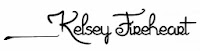
No comments:
Post a Comment
Your comment will be posted once it is approved. Thank you for sending a comment! Have fun in the Spiral!