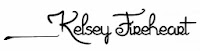Today, many hybrids have been found in Pirate101 by clever pirates!
Here's a list of what we all found today in the Morphing Tent.
But A Bit Of Information First:
Here's a list of what we all found today in the Morphing Tent.
But A Bit Of Information First:
- The Valencian Delicacy and Blue Lion Fish are pets from the Valencian Pet Vendor.
- We suddenly noticed that both combinations have parents that look exactly the same except for the color. Is this another clue for the other two remaining pets from the Valencian Pet Vendor that has not produced any hybrids yet? Believe me, I've tried. No luck yet.
- Each combination produces, not just one, but two or three hybrids like the Ginger Cat Cub pet in the Crown Shop.
And that's it.
New Bubblefish Hybrid Combinations
Valencian Delicacy x Violet Bubblefish
YAY I FOUND A HYBRID!
Introducing...
From a White/Blue Slimy Egg
Thanks to Silent Allan Sharp for the following Hybrid information below.
From a White/Purple Slimy Egg
New Lion Fish Hybrid Combinations
Thanks to Silent Allan Sharp for the following Hybrid information below.
From a Black/White Slimy Egg
From a Purple/Neon Pink Slimy Egg
From a Pink/Orange or Orange/White Slimy Egg I think
Don't understand why this fish is not firey or glowing or something. It IS a Fire Fish. Weird.
New Yeti Hybrid Combinations
Thanks Two Faced Valkoor Olhen for the following information below.
Yep, both Yetis together produce TWO new hybrids! You can get the Mountain Yeti from the Crown Shop for 6,500 Crowns and the Everest Yeti from Kane in the last battle of Valencia Part 2.
From a Black/Blue Slimy Egg
From a White/Light Blue Furry Egg
Guess today is good luck for hybrids or what? Hahaha.
Special thanks to Clever Brianna Everett who told us her hybrid ideas which we tried and succeeded.